The Set 860 not only enables you to set the volume to your taste
without bothering anyone, it also allows you to tailor the audio
signal itself to your personal needs.
As we get older, it becomes more difficult for our ears to pick
up sounds and voices. But when we turn up the TV volume, we often
disturb others – our partners, our neighbours. The Sennheiser Set
860 solves this dilemma. It not only enables you to set the volume
to your taste without bothering anyone, it also allows you to
tailor the audio signal itself to your personal needs. Thus, you
may even find you can turn the volume down a bit and still enjoy
your TV sound in new clarity and crispness.
- Crystal clear dialog with Speech Intelligibility Button
- Easy to use large volume control
- Simple switching between 2 audio sources
- Turns on & off automatically
- 5 individual hearing profiles to optimize TV sound and
music
Sennhesier product code: SET-860
Downlaod PDF user guide here
SET 860/ SET 880 headphones have 2 connection options, an Analog
cable and an optical cable. The units support either analog
or digital connection- not both.
The Optical cable can be connected to an active digital optical
output, and as long as the device you are connected to is providing
a PCM signal, you will pick up the audio through the headphones.
Make sure you remove the caps from the ends of the cable
before inserting them!
SET 860/ SET 880 headphones have an analog 3.5mm connection
cable included. They will plug into 3.5mm sockets labeled
"Audio Out" or Headphones.
You can also use a 3.5mm female to RCA Male adapter (not
included with delivery) to connect to RCA sockets labeled Audio
Out.
After plugging the transmitter into electricity, put the
rechargeable headset onto the transmitter/ charger. You will
want to charge the headphones for 16 hours to ensure that the
rechargeable batteries are fully charged up. When the battery
light comes on and the numbered blocks flash, the battery is
charging. When the headphones are fully charged, the all of
the numbered blocks will be lit.
The system is turned on by taking the headphones off of the
charging stand, then pulling the ear pieces apart. When the
system is turned on, the light on the bottom front of the
transmitter will come on.
Connecting to a television
Does your TV have a digital audio output, an analog audio
output? This will determine how you connect to the
television. If the TV has an analog audio output you may need
an adapter to connect, but any of our headphones can be connected
via analog.
If you have an optical connection, you can use a unit with an
optical port as long as the output format is set to PCM.
Please be aware that streaming services often default to
Dolby format, and will usually override the television settings.
If you cannot change the streaming service format, you can
use a digital to analog decoder to change the signal for you.
A digital to analog decoder can also be used to connect
systems that only support analog connections (like the RS 2000) to
a digital output.
If you have a digital audio coaxial output, you will need a
digital to analog decoder to connect any of our headphones, or you
will need to connect to a different device.