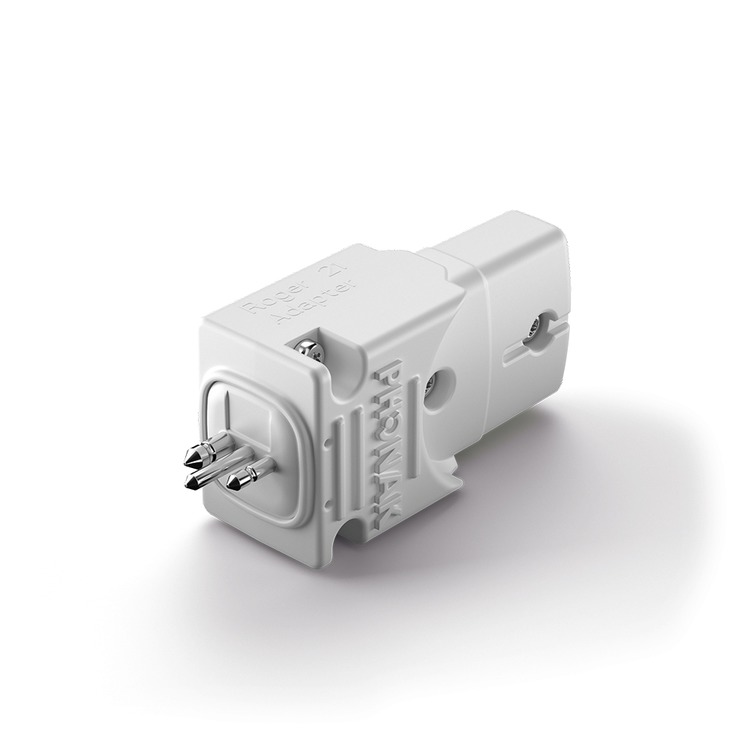MED-EL Speech Processor Test Device
Code: DCM4048
Choose quantity
Please allow around a working week for dispatch of this product
Description
Please note as a special order item this product is excluded
from the Connevans extended returns policy.
Details
Test Procedure:
1. Confirm proper function of the processor, batteries, and battery pack using the LED indicator on the processor.
2. Remove the coil from the child’s head.
3. Place the flat side of the coil (the side that would be against the child’s skin) against the side of the SPTD that does not have the indicator light on it.
4. Speak into the microphone on the processor. You should see the red light on the SPTD light in correspondence to your voice.
5. If the red light flashes with speech, the coil is sending a data stream to the implant.
6. If the red light does not flash or flashes intermittently, even though there is constant sound input, there may be a problem with a component (ie., cable, coil, or processor).
7. Sometimes it is possible to identify an intermittent problem with a cable by running your fingers down the cable while watching the red light of the SPTD. If the pattern of flashing on the SPTD does not seem to correspond to your voice, it could indicate a faulty cable.
8. If there is a problem with the equipment, the most likely culprit is the cable. Cables are the weakest point of any system and are vulnerable to excessive movement or force.
It is important not to adjust the processor settings during testing with the SPTD. If the processor’s program, volume or sensitivity settings are changed after you have begun testing, you may need to reset the audio processor test device by moving it a short distance away from the coil. Wait a few seconds, and then re-position the two and continue testing.
Video
Reviews
Related Products
-
Phonak Roger 21 integrated receiver (type 02)
£72.00 (£60.00 ex VAT)integrated Roger 21 type 02 receiver for the MED-EL Sonnet...
-
Phonak Roger 21 Checker
£68.46 (£57.05 ex VAT)to allow testing of a Phonak Roger 21 integrated receiver...
-
MED-EL AudioStream Cover with compatible rechargeable battery frame for Sonnet or Sonnet 2 processor
£459.37 (£382.81 ex VAT)Direct Wireless Streaming Cover with rechargeable battery...
-
MED-EL AudioStream Cover with compatible disposable battery frame for Sonnet or Sonnet 2 processor
£459.37 (£382.81 ex VAT)Direct Wireless Streaming Cover with disposable battery frame...