Solutions to improve the quality of life
-
Deaf Equipment
- Deaf Equipment
- My Hearing Aid
- Phonak Roger Radio Aids & Hearing Aid Accessories
- Oticon Wireless Accessories & Hearing Aid Spares
- Alerting Devices
- Batteries & Battery Chargers
- Cochlear Implant & BAHA Accessories & Spares
- Ear plugs and more - Hearing Protection
- Equipment at Work
- Hearing Aid Accessories by Manufacturer
- Hearing Aid Direct Input
- Hearing Aid First Aid
- Providing Access for Visitors
- School Soundfield
- Sennheiser Audiology Products
- Telephones at Home
- Speaksee Live Caption Speech to Text Wireless Microphones
- Acoustics & Testing
- Tinnitus Relief
- TV & Assistive Listening Devices
- Hand Hygiene and PPE
- Nearly new / ex-demo bargains
- Clearance
- International Sales
- Useful bits and bobs!
- My Hearing Aid
- Phonak
- Soundfield
-
Daily Living
- Daily Living Aids
- Bathing & Washing
- Dressing aids
- Crutches and Accessories
- Gardening Aids
- Grab Bars, Rails and Handles
- Kitchen & Dining
- House & Home
- Incontinence & Toileting
- Leisure Time
- Lifting Aids & Trolleys
- Magnifying glasses - handheld and desk mounted
- Medicine dispensers
- Masks, Protective Clothing, PPE & Workwear
- Ladders
- LED Night Lights
- Pain Relief Pads & Insoles
- Personal Alerting Systems for use around your home
- Reachers and grabbers - a helping hand on a stick
- Reading and writing
- Rehabilitation
- Rollators
- Safety & Security
- Sitting and Sleeping
- Steps
- Telephones
- Tri Walkers
- Vibrating alarm watches
- Vision Equipment
- Walking frames
- Walking sticks & Accessories
- Wheelchair ramps and threshold ramps
- Wheelchairs and Wheelchair Accessories
- Batteries & Battery Chargers
- Cleaning
- Vision Equipment